Tire Size Calculator – Compare Tire Dimensions
Discover the specifications of any tire with our convenient size calculator. Insert a metric or standard size and get an instant readout of its diameter, width, sidewall, circumference, and revolutions per mile!


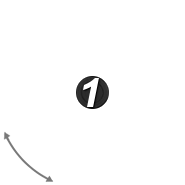


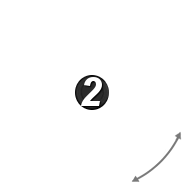


(Set Size1 to OEM Size)
| Speed | 10 km/h | 30 km/h | 50 km/h | 70 km/h | 90 km/h | 110 km/h | 130 km/h | 150 km/h |
|---|---|---|---|---|---|---|---|---|
| Actual | 10.4 | 31.2 | 52.0 | 72.8 | 93.6 | 114.4 | 135.2 | 156.0 |
| Speed Diff | 0.4 | 1.2 | 2.0 | 2.8 | 3.6 | 4.4 | 5.2 | 6.0 |
<iframe name = "TireComparison Calculator" id="tirecalc" width=100% height=100% style="border:none;" src="https://tiresdoc.com/tire-size-calculator/?t1=235&a1=55&r1=17&t2=235&a2=55&r2=18&u=m&frame=1">
If you’re searching for new tires of a different size than your stock ones, our tire size comparison calculator can be incredibly beneficial. This tool compares the diameter, width, sidewall height, circumference and revolutions per mile between two tires while also providing an example speedometer reading with the first tire as well as your actual driving speed when installing the second one. It’s truly invaluable!
Our speedometer correction calculator is invaluable when you are utilizing tires bigger than the stock ones. This tool can calculate your actual traveling speed compared to what your vehicle’s display informs you, since a larger tire will cover more distance with every spin. This useful feature helps make sure that your car reaches its destinations safely and accurately!
Your speedometer doesn’t measure the distance you travel; instead, it reads how many revolutions your tires have made. As such, if you have larger tires than what was installed when the car left factory, then in actuality you are traveling faster than your speedometer indicates. On the other hand, should you equip smaller-than-stock tires on your vehicle – contrary to appearances – that means that even at full throttle,you’re moving slower than what is shown by its gauges!
Whenever you’re in need of answers about tire sizes, our easy-to-use Tire Diameter Calculator is the perfect solution. With it comes an exhaustive selection of tires to choose from – for each size inputted, our calculator will present multiple choices that are within one inch larger or smaller than your preferred option. Nowhere else can you find such a comprehensive and practical guide!
Choose a link to view our exhaustive selection of tires by size. By clicking on any given tire, you will be routed to our price comparison tool which catalogs vendors that stock the same item and their corresponding prices. Pressing the “price check” button reveals pricing from each seller instantly, making it effortless for you identify both cost-effective and suitable options!
Good for upsizing
When it comes to buying new tires for your vehicle, it can be overwhelming to navigate the various tire sizes and specifications.
A tire size comparison tool allows you to input information about your vehicle’s current tires and the alternative size you are considering to determine the appropriate size for upsizing or downsizing.
With this tool, you can easily compare tire dimensions and visualize the differences between different tires. Our tire comparison feature allows you to see the differences in tire diameter, width, sidewall, circumference, and revolutions per mile, all in one easy-to-read infographic.
Our tire calculator makes it easy to find the perfect tire for your vehicle by allowing you to input your current tire size and find equivalent sizes that will work for your vehicle. We also have a speedometer simulator that helps you understand the speed difference once you switch to a new tire size. If you spot a significant margin between the actual speed and simulated speedometer readings for the new tire size, it is time to calibrate.
Whether you’re looking to replace your current tires or are just interested in understanding the different tire sizes available, our tire size calculator is the perfect resource for all your tire-related needs. Give it a try today!
Reading tire size information
It can be difficult to understand the information on the sidewall of a tire especially if you want to convert the metric data into imperial and vice versa, but it is important to know what it means in order to select the appropriate tires for your vehicle.
The tire size is made up of a series of numbers and letters, such as P215/65R15. The letter “P” indicates that the tire is a passenger vehicle tire, while the number “215” is the width of the tire in millimeters. The number “65” is the aspect ratio, or the height of the sidewall as a percentage of the width. The letter “R” indicates that the tire is a radial tire, and the number “15” is the diameter of the wheel in inches.
Flotation tires offer an alternative form of tire sizing, and are generally larger truck tires. But did you know that ATV/UTV tires can also fit into this category?
So if you notice something like 33×12.5R20 on the sidewall, this is a high flotation format of tire size. It stands for the tire with an overall diameter of 33 inches, width of 12.5 inches, and designed for a 20-inch wheel.
Flotation tires are differentiated from metric tires since the former is calculated in inches while the latter utilizes millimeters (with exception of a tire’s diameter, which still follows flotation sizes). In fact, it will not be difficult to find an equivalent size for each type.
How to choose the right tire size
When choosing new tires for your vehicle, it is important to select a tire size that is compatible with your vehicle’s specifications and recommended by the manufacturer. The tire size comparison tool can help you determine the appropriate tire size for your vehicle, but it is also important to consider factors such as the type of driving you do, the climate in your area, and your personal preferences.
Choosing the right tires for your vehicle can be a daunting task, but with the help of a tire size calculator and a basic understanding of tire size information, you can be confident in your selection.